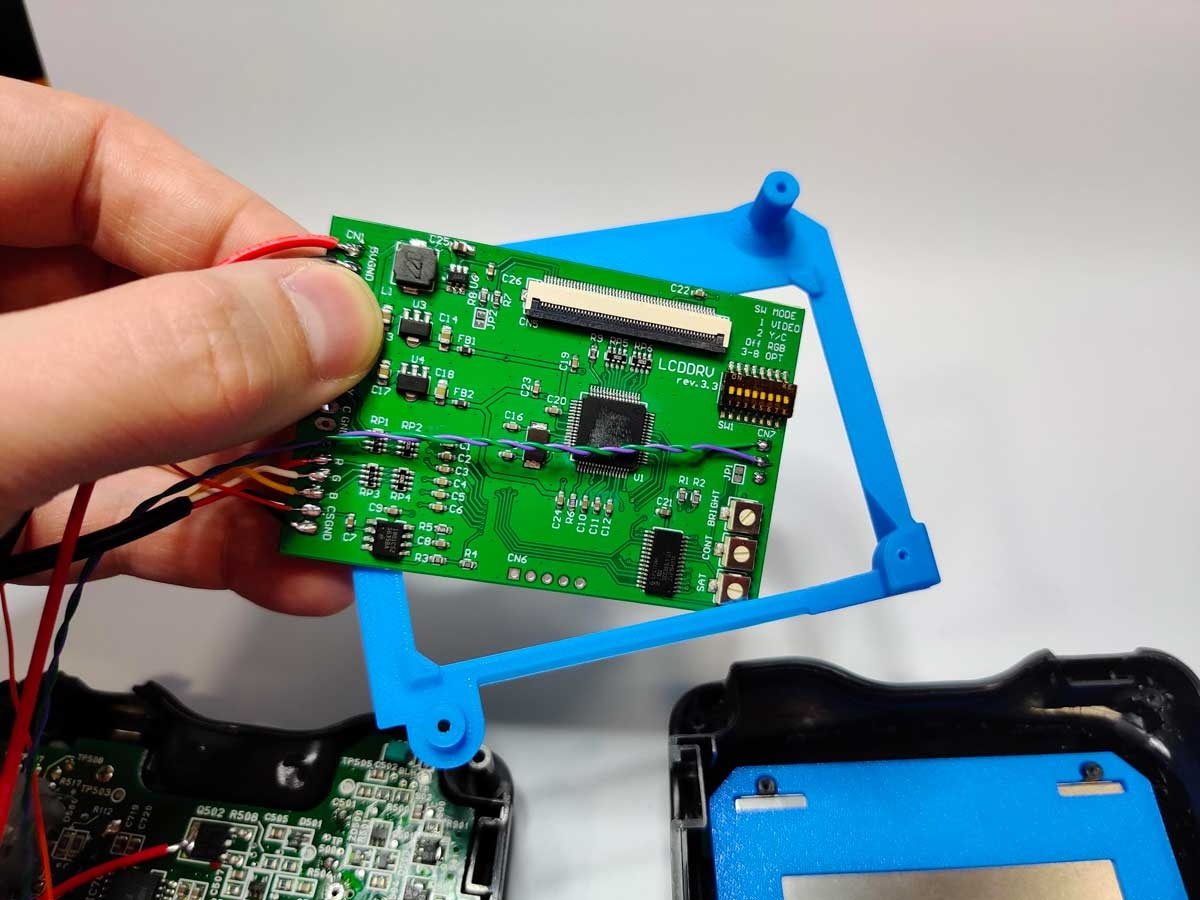Guides
How to Install Our TurboExpress / PC Engine GT LCDDRV Screen Bracket
This guide will walk you through how to install our TurboExpress / PC Engine GT RGB screen bracket. This guide does not cover installing the RGB Screen itself.
Disclaimer: This guide was written for informational purposes only. I assume no liability or responsibility for damaged equipment or for any injury you may incur attempting to replicate this guide.

PC ENGINE GT / TURBOEXPRESS LCDDRV SCREEN BRACKET KIT
Table Of Contents
- What You Will Need
- Cutting the Screen Hole
- Modifying the Screw Posts
- Installing the LCDDRV
- Adjusting the Screen
1. What you will need
- Already installed LCDDRV board
- Flush Cutters
- Small Philips head screw driver
- X-Acto Knife
- Sandpaper or files
- Dremel like cutting tool (optional)
- Masking or Blue Painters tape
- Marker
2. Cutting The Screen Hole
- Start by popping the old screen cover off the shell.
- Liberally tap up the front shell to help protect it from any mistakes you make. I suppose this is optional but when ever I have a Dremel in my hands all bets are off on keep that shell from any mistimed movements.
- Next, drop the 3D Printed Screen Template part into the front of the shell with the arrow facing up. Trace inside the lines with a marker. Now take your Dremel, take a few deep breaths, and cut where you marked with the marker on the front of the shell. Keep your cuts closer to the inside of the frame. You can always take more away later with some sandpaper but if you over cut you’re screwed.
- Once your cuts are done, do a dry fit of the new screen cover by laying it in place. Check and see if any of the plastic is showing through beyond the screen covers black masking and if so, use an X-Acto blade, file, or sandpaper to clean up the plastic.
- Once no plastic shows beyond the screen covers black frame, remove it and clean up any rough plastic from your cuts using a file or sandpaper.
3. Modifying the Screw Posts
- Using your flush cutters, snip off the bottom right screw post highlighted in the photo. Take some sandpaper and sand down any remaining plastic from the snipped off screw post.
- Lay the bottom 3D printed screen bracket over the top two screw posts. This will act as a guide for how much plastic to remove from the screw posts.
- Using the bottom 3D printed screen bracket’s top screw post channels as a guide, take your X-acto knife and remove about 1mm from the bottom of the two top screw posts. You want these cuts to be as uniform and straight as possible, so the screen has something flat to lean against. These two screw posts will act as the stop for the screen, so how far up it can go in the shell depends on how much plastic you remove from the screw posts. You don’t want to remove too much or the screws won’t have enough plastic to bite into.
4. Installing the LCDDRV
- For this step, you will need some of the TurboExpress’ original screws and one bracket: The two long top screws from the screen, one bottom left screen screw, one bottom right screw, one screw from the metal housing of the original screen, and the angle metal brace for the original screen. Put these aside for now.
- Take the bottom 3D printed screen bracket and composite screen and lay them down into the shell. It is probably easier to lay the screen down at an angle first and them align the 3D Printed screen bracket to it.
- Next, take the already wired LCDDRV board and feed it through the center of the top 3D printed screen bracket. You will have to hold them together for now.
- While holding the top 3D printed screen bracket and LCDDRV board together, lay them down on top of the bottom 3D printed screen bracket. They should align easily. Add the long screws to the two top posts of the top 3D printed screen bracket and the original bottom left screen screw to the bottom left screw post of the top 3D printed screen bracket. Do not tighten them all the way yet.
5. Adjusting the Screen
- With the brackets, LCDDRV, and screen held together, flip the TurboExpress over. Dry fit the new screen cover on the shell. If the top metal of the screen is out of alignment with the screen covers black frame, try to move the screen up slightly with your other hand. This process can take some time and is slightly frustrating but in the end you’ll get the screen straight and tightened down without any glue.
- Once the screen is aligned properly and while holding everything together in alignment, tighten the three screws. Obviously, the TurboExpress is very old and the plastic can be brittle, so don’t over tighten. Finally, add the bottom right screen brace with the remaining screws and tighten them down.
- This is how everything should look once you’re finished. Now, reassemble the TurboExpress and enjoy your upgraded screen!